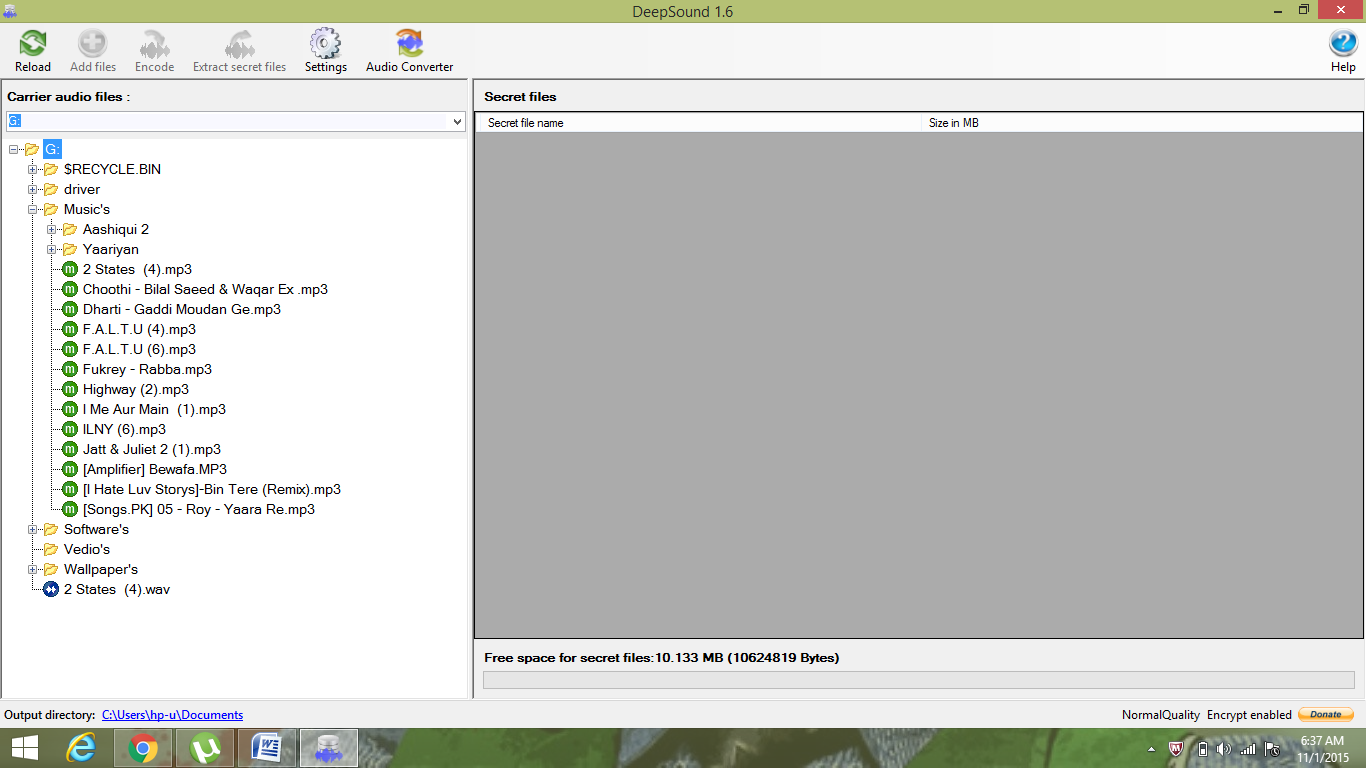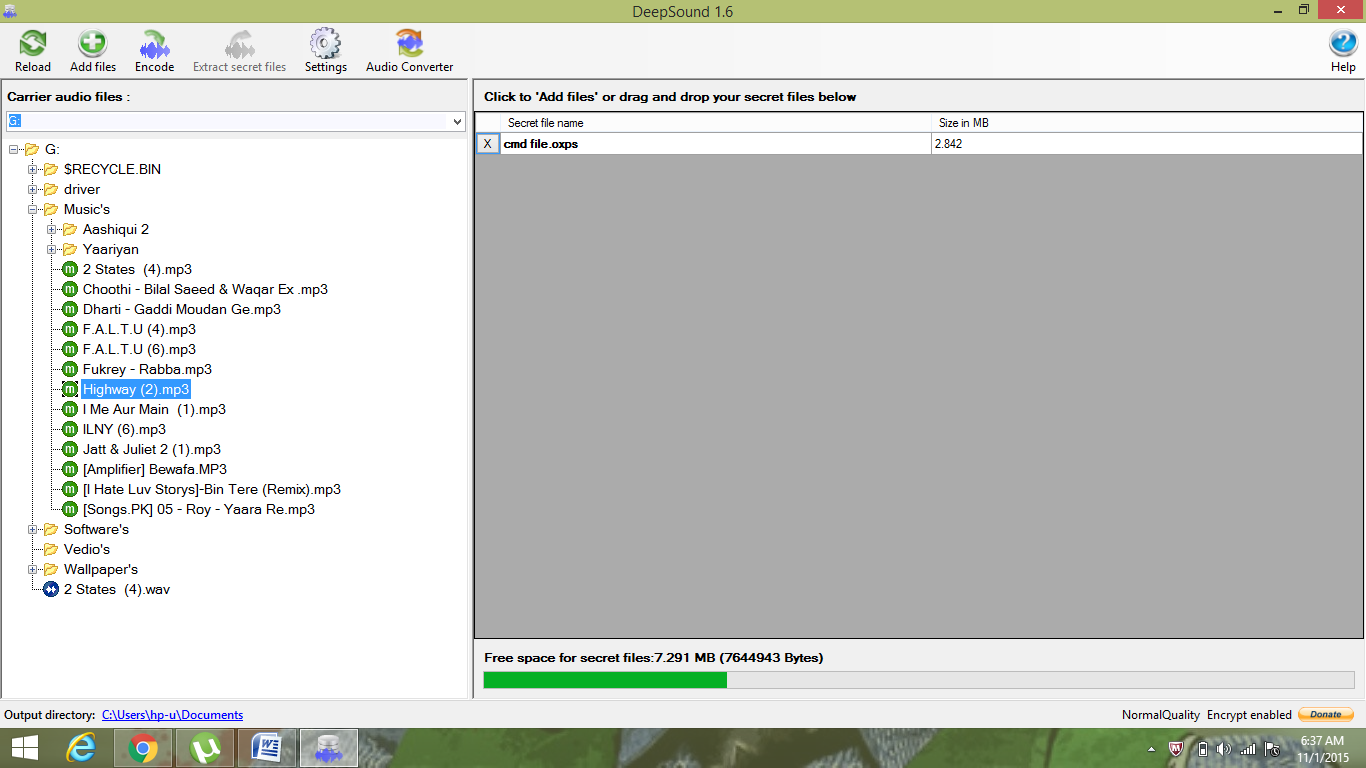-
- In the series of the steganography ..today we are going to discuss the hiding of data in the music filethrough the help of the window based tool name "DEEP SOUND"..now a days very famous TV series name Mr. Robot ..off course i am fan of this show..where elliot use this tool for hiding his secret data..read previous article on steganography
so without wasting much time lets start .. - 1.install the DEEP SOUNDgo to the official website of the deep sound and download it to your machine.
-
and open up the interface of the deep sound.
- 2. settingclick on the setting gear icon, an pop-up window show up...where languge remain same as english, change your output directory..like i change it to the documents by browsing the folder.after that check the box for encrypt files..after that it will ask for the password..input your password for the secret file..
tha's it ..after this click on button ok. -
- 3.encodingnow after clicking ok button..just select the song where you want to hide your secret data. like here i am selecting song 'highway'
after that..you will see many option will show up in the top menus.
so after that click on button..add files..choose your secret file to hide by browsing..like here i choose cmd file to hide.then click 'ok'..after that click
on menu button 'encrypt'..
that's it ..it will encrypt your data in the music file ..it will take some time depend upon the data size. - 4.decode.it's is very easy ..open deep sound...just navigate to the out put folder where you save your encrypted file...andclick on the file...it will ask you for password...provide it...click ok...then click on the menu button ..decrypt...it
will decrypt the hidden file where the encrypt music placed..like in my case it was store in document folder..
that's it..
- that's it for today..until next article..this is
- ZEROCOOL
- SIGN OUT